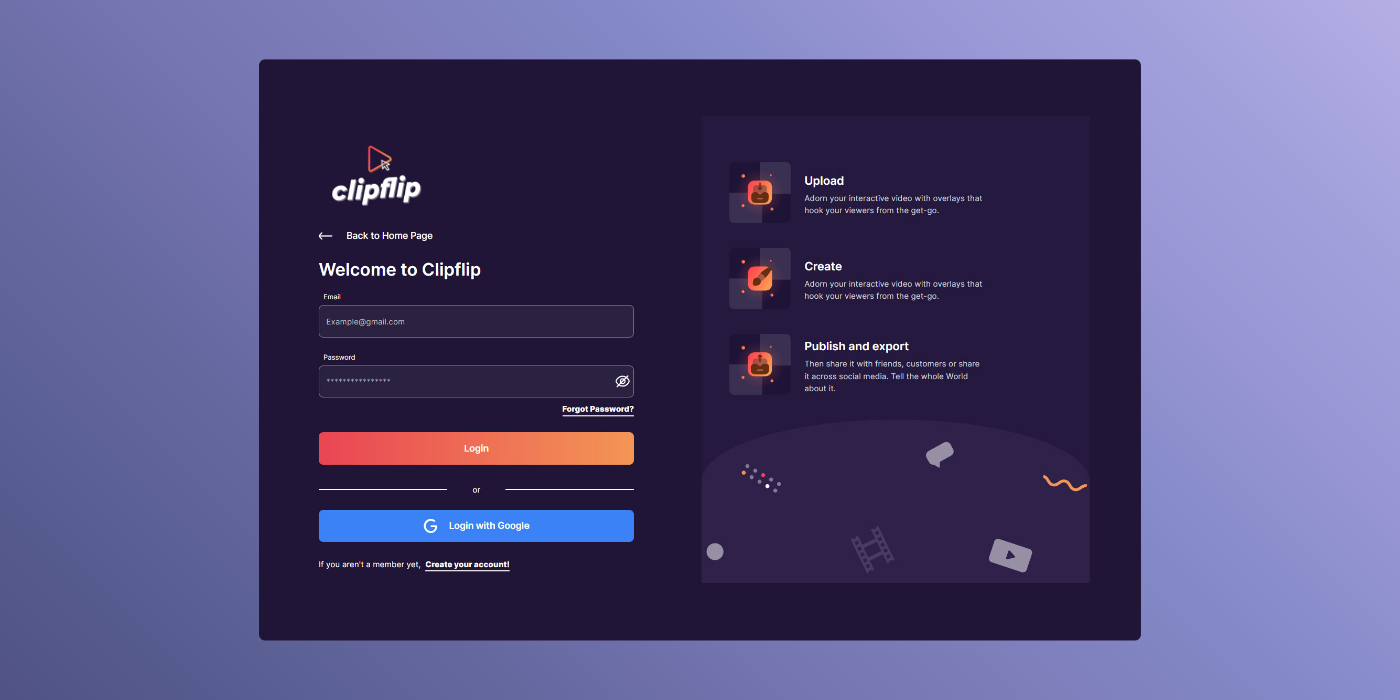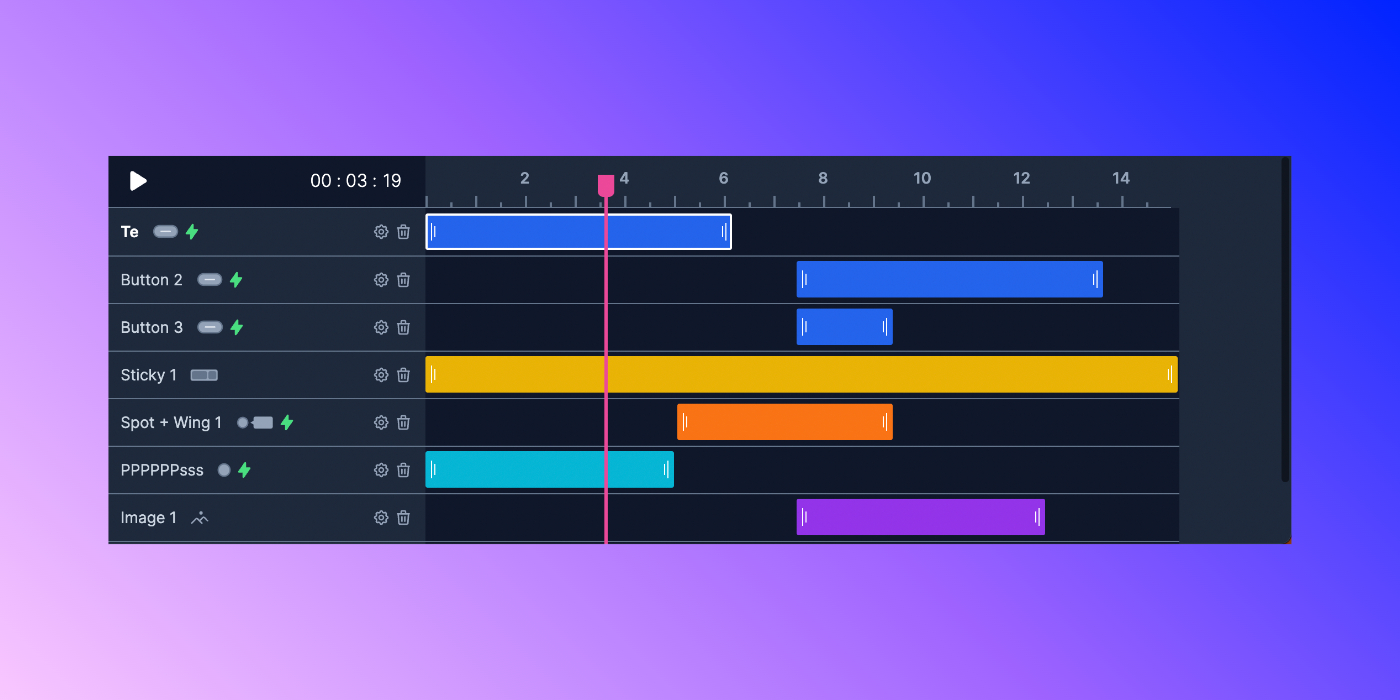
Undo/Redo & alignment helper & new timeline styles
Undo & Redo
Mistakenly moved an overlay? No longer a problem, travel back in time and undo mistakes. This feature hugely improves the user experience and is expected in modern applications. Of course, we also support the well-known keyboard shortcuts (STRG + Z for undo & STRG + Y for redo). There is no more to say, it is straightforward, simple to use and super helpful. Try it out yourself!
Alignment helper
Ever wanted to perfectly align an overlay in the centre of a video? That just became a lot easier!
How to use it:
- Select an overlay
- Click on alignment in the general tab
- Click on a box to move the position
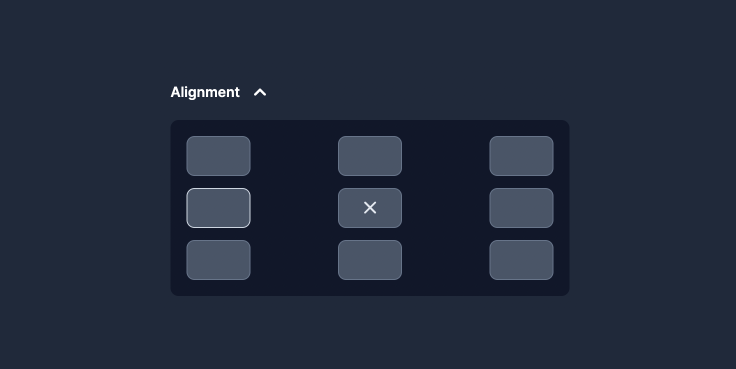
New Timeline colors
Introducing “the rainbow” - not quite, but it may look like one, I am talking about the newly designed timeline. Every overlay type now represents a color which makes identification in the timeline super easy and fast. Not only that, but it just looks cooler and is more interesting to show to clients :D You also may have noticed that the timeline is wider now, to be specific, a second is now 50% wider on screen than before. This change should also make it easier to navigate around the timeline and increases the accuracy. As this would not be enough, the timeline header now also includes small numbers representing seconds.
Old vs. new:
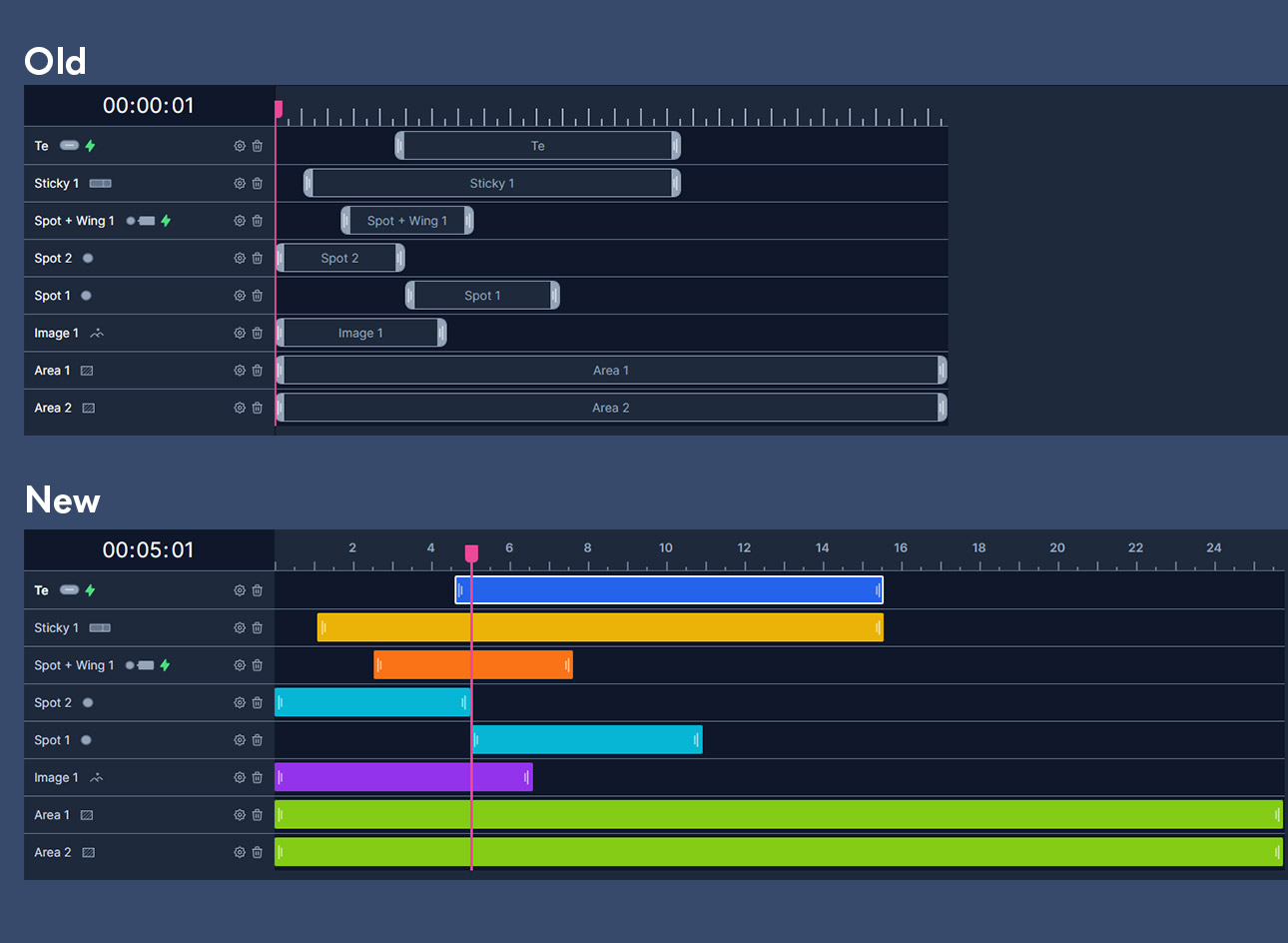
Small adjustments and bug fixes to public player
Every browser and every browser version act differently - sometimes things work in one and not in the other. That is just how it is - therefore our focus in this release was to fix some problems that occurred in Safari and Firefox. Most of these fixes were targeted at the public player but also at the studio and dashboard.
Thank you for using Clipflip!
Jakob Sturm
Head of Product
Recent Updates
Spot now includes a selection of icons & new pulse animation for overlays
Deployed on: 2022-07-22
In-/Out-Animations & attention seekers & new hover effects
Deployed on: 2022-06-21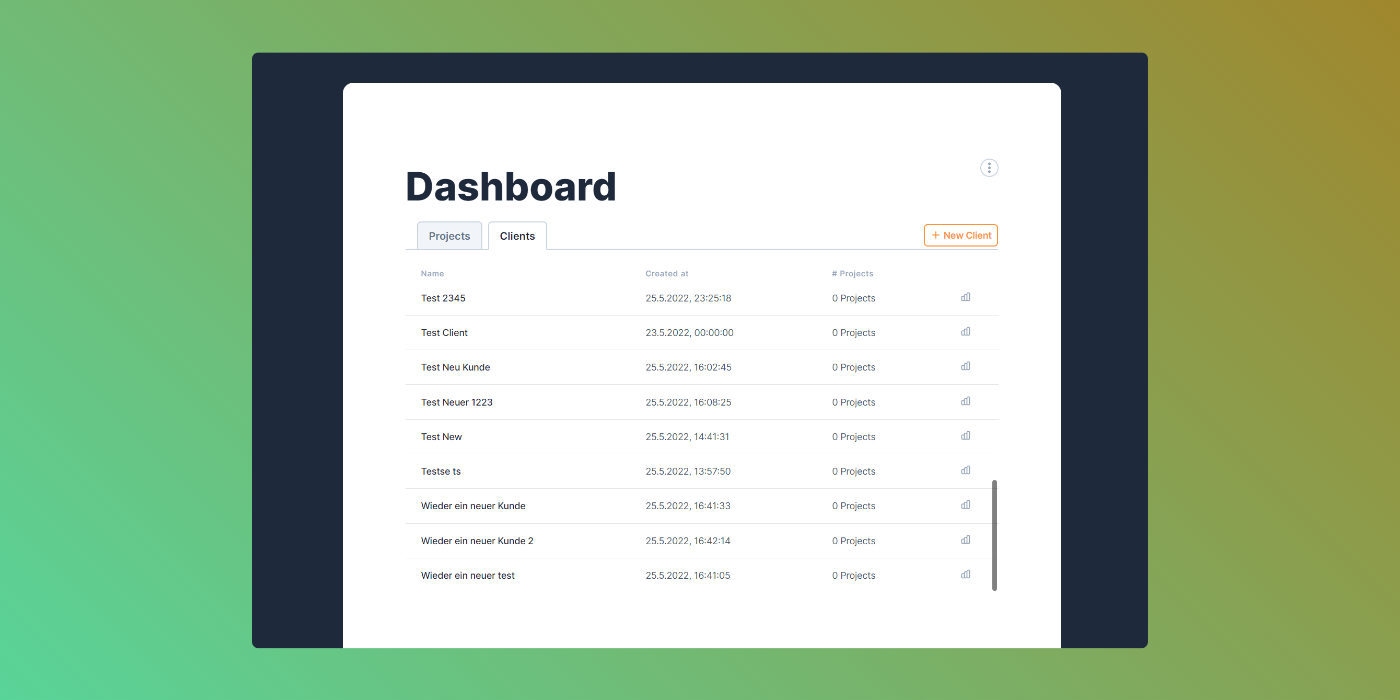
Create & manage clients
Deployed on: 2022-06-03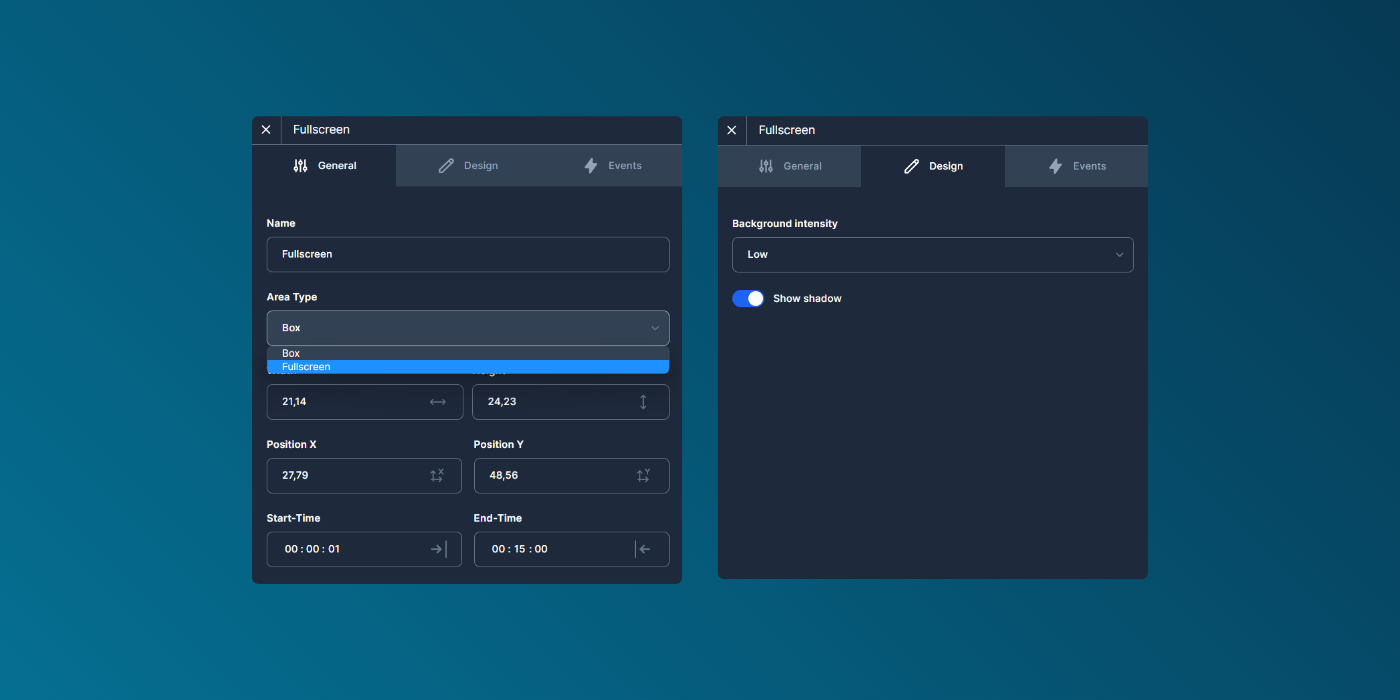
Adjust editor panels, new event-area type and timeline style updates
Deployed on: 2022-05-19