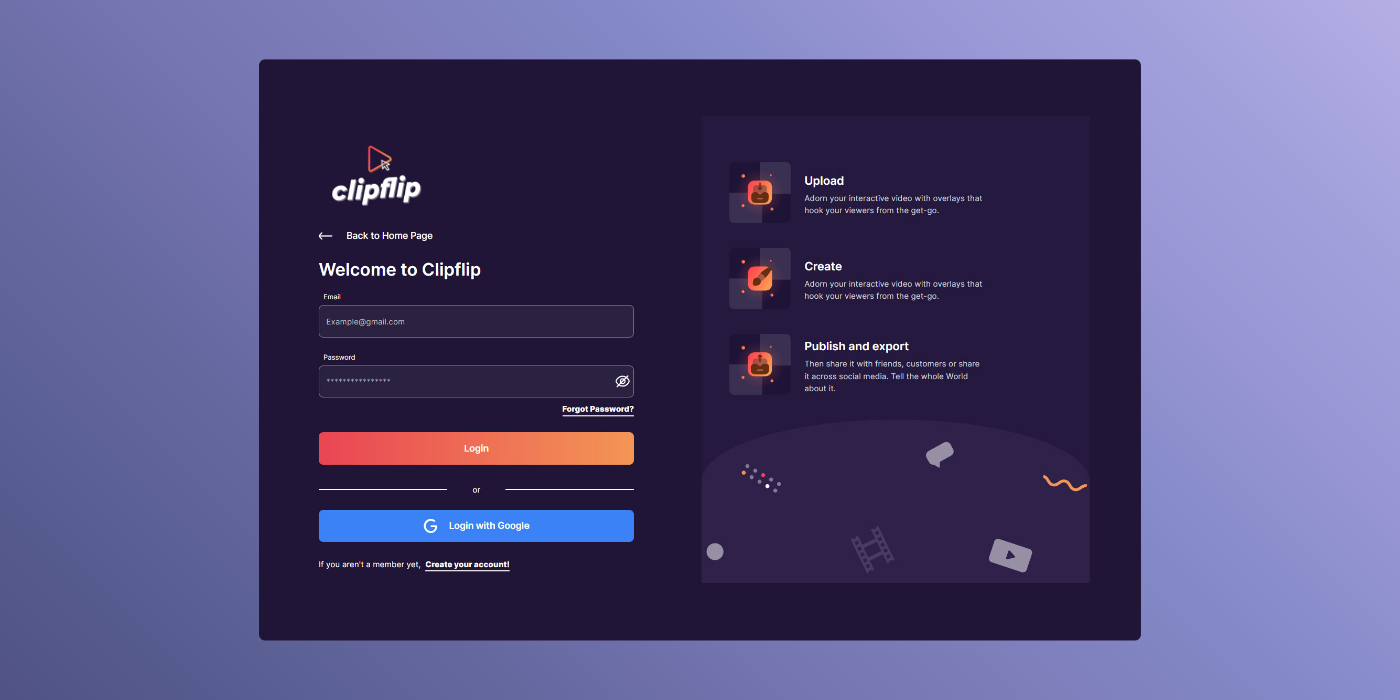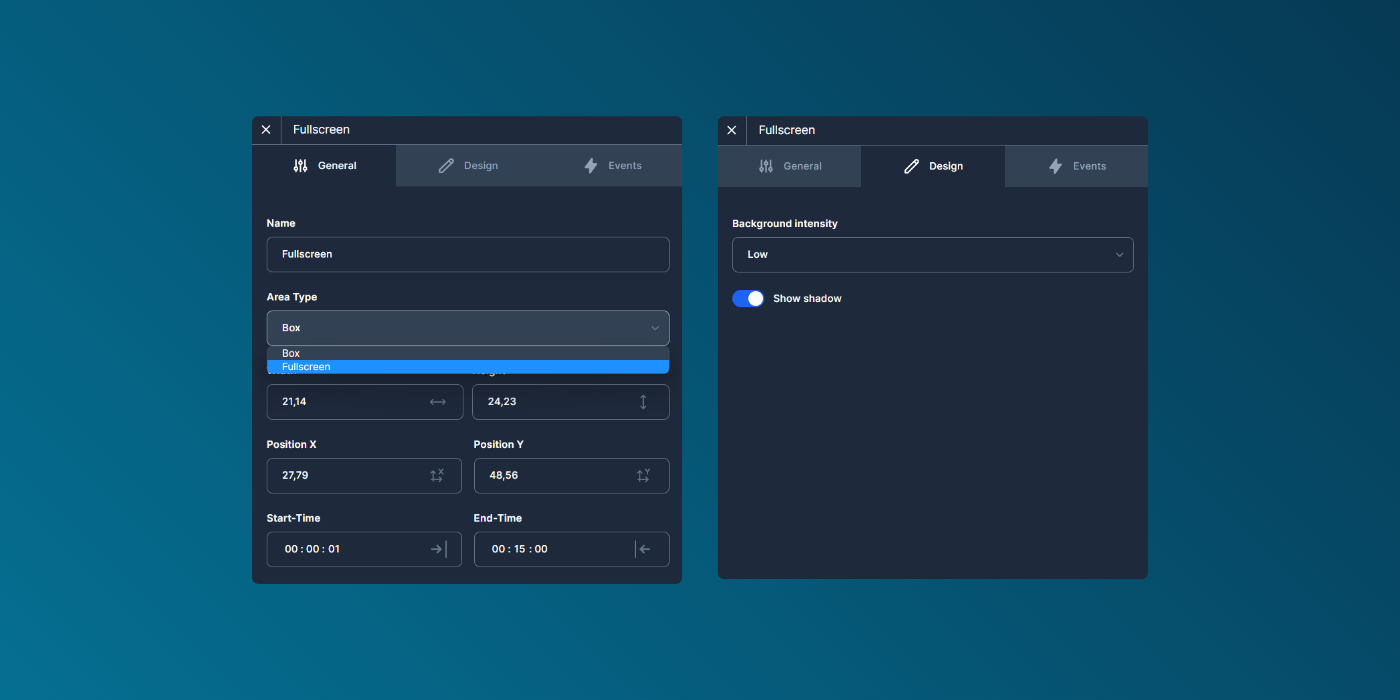
Adjust editor panels, new event-area type and timeline style updates
New Event Area Type
Event areas are a useful tool to make zones of a video clickable - but sometimes it makes sense to have them fullscreen in the background. We are therefore proudly launching a new area type called “fullscreen”. This can be changed in the “General”-Tab on any event area, this also applies to areas that already have existed before this update.
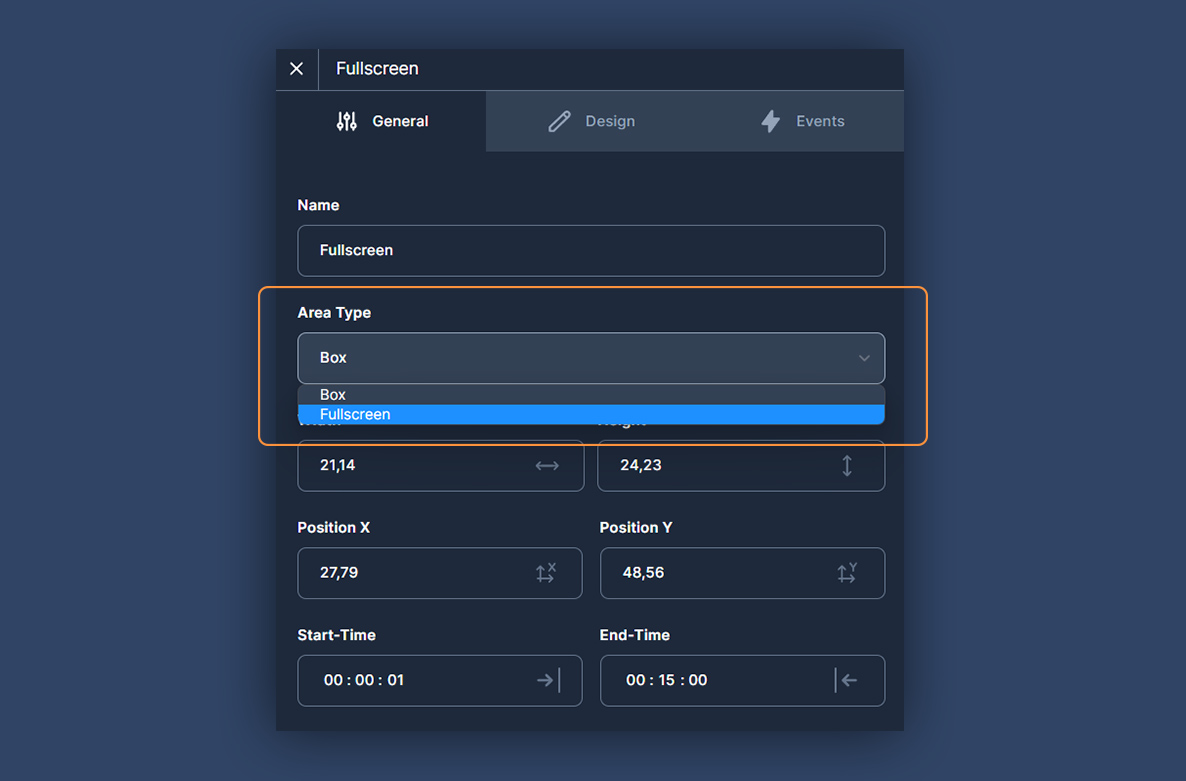
Newly introduced were also design settings for event areas. Now the shadow can be en-/disabled and the background intensity can be adjusted.
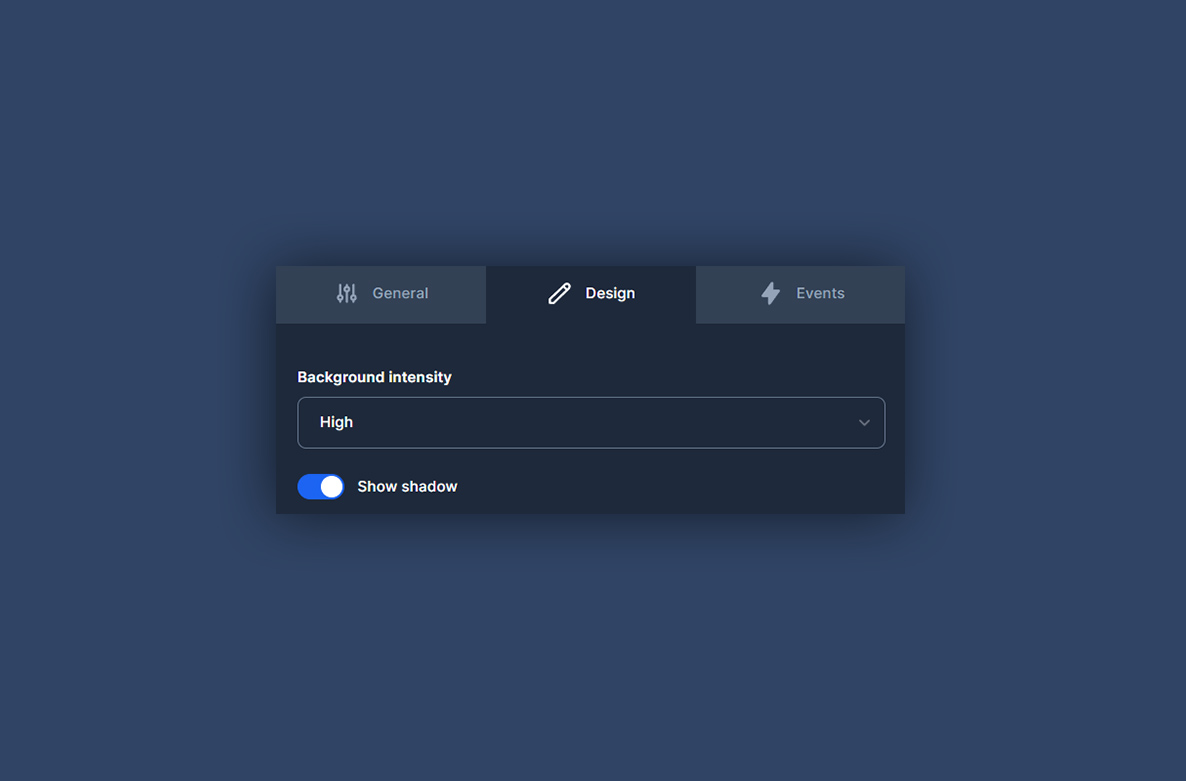
Editor Panels
Different devices require different sizes and layouts – therefore this version includes the new option to customize the editor.
A lot of overlays? -> Increase the timeline height!
Complicated styles? -> Increase the sidebar width!
Difficult to find the right overlay position? -> Decrease the timeline height!
You get the point.
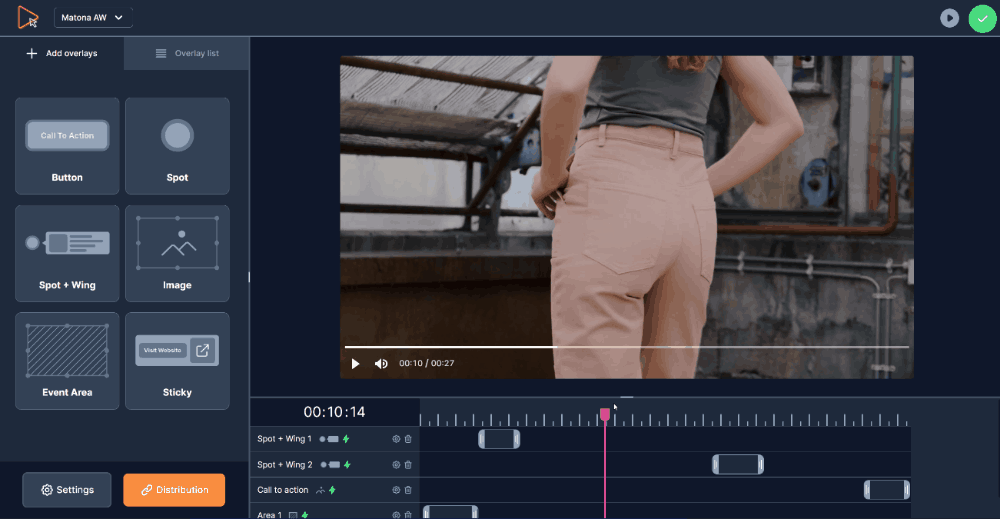
By the way, the layout will not get lost when visiting a different page or project -> we automatically save it in your browser. Therefore whenever revisiting the project, your previous layout will be reapplied.
Timeline style update
Last but not least, a small design update only a few of our users will consciously notice – we have added some changes to the timeline. Can you spot them?
We also fixed some minor problems regarding the dragging of overlays within the timeline.
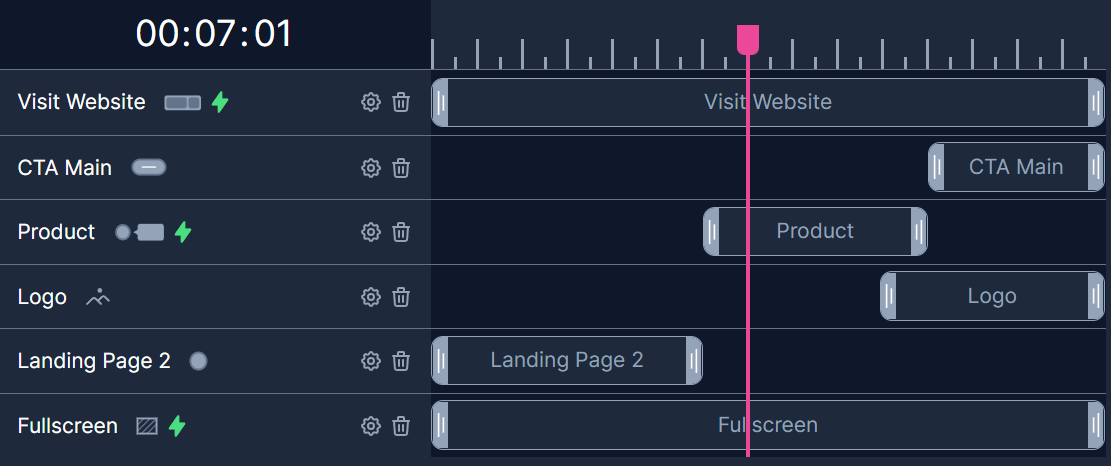
I hope you enjoy these changes! Have a good day!
Jakob Sturm, Head of Product
Recent Updates
Spot now includes a selection of icons & new pulse animation for overlays
Deployed on: 2022-07-22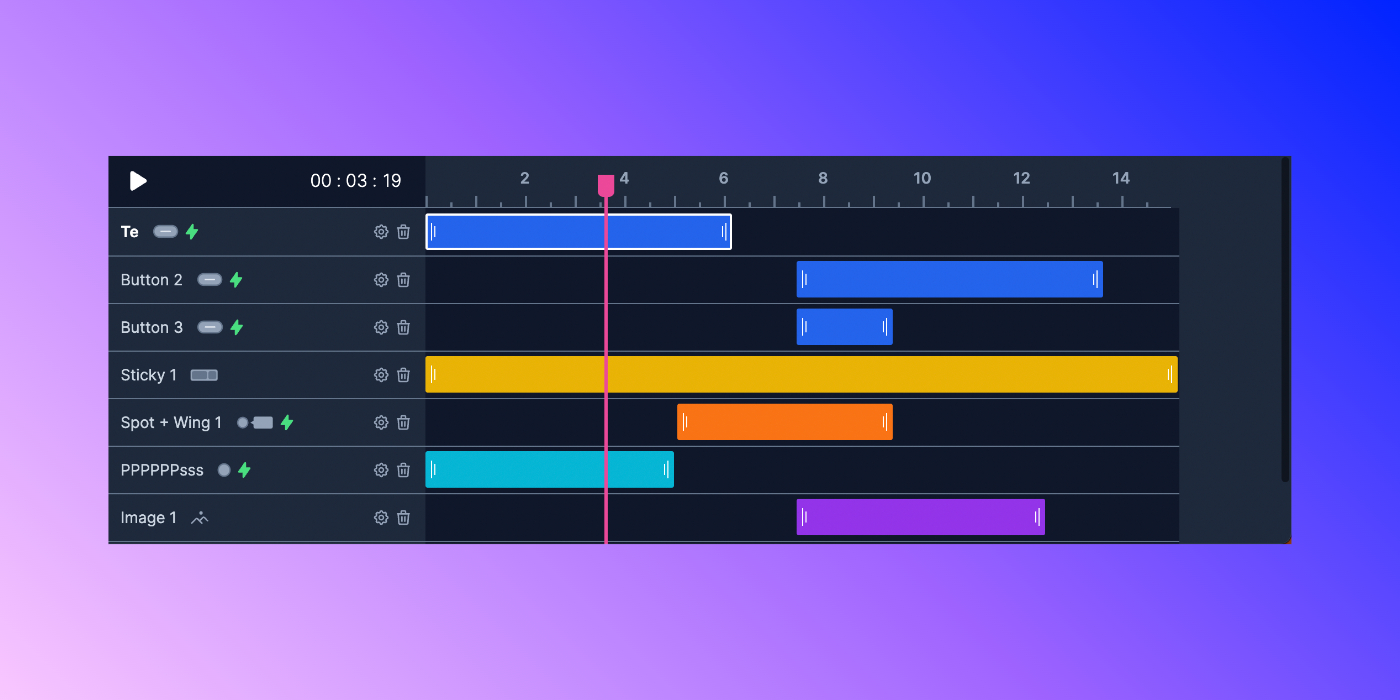
Undo/Redo & alignment helper & new timeline styles
Deployed on: 2022-07-19
In-/Out-Animations & attention seekers & new hover effects
Deployed on: 2022-06-21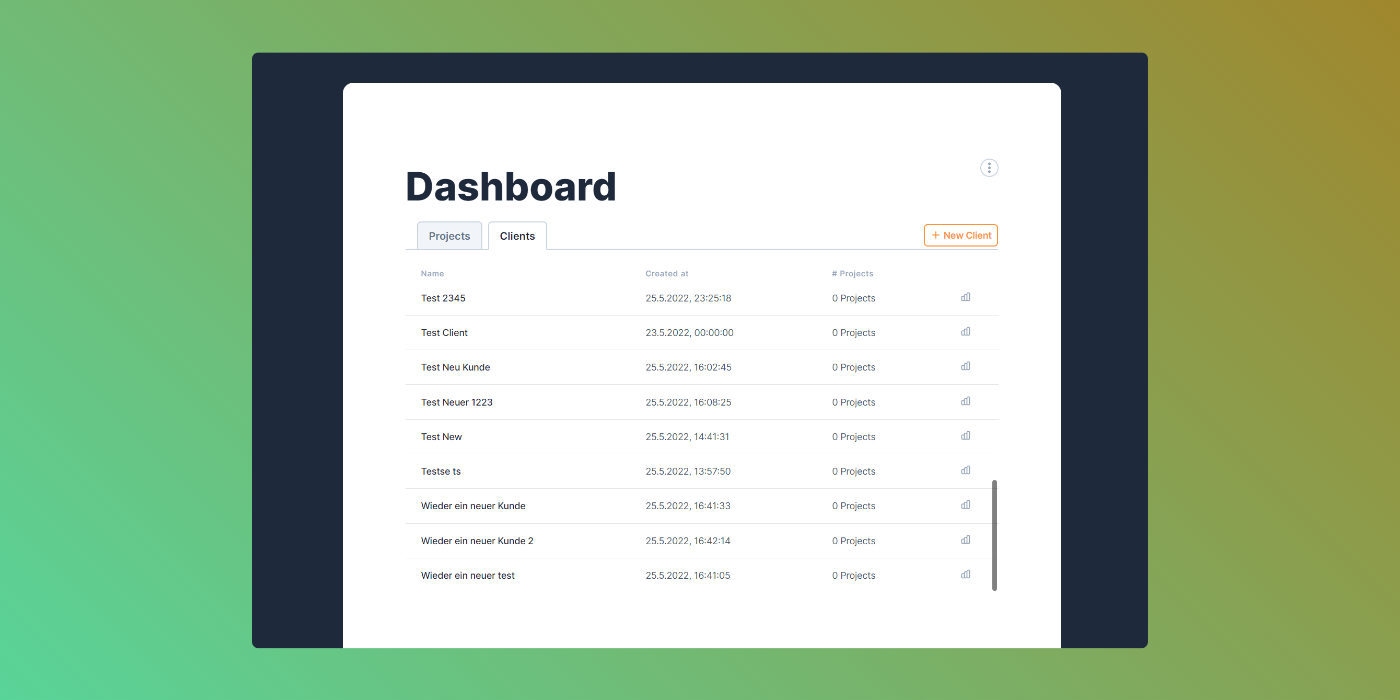
Create & manage clients
Deployed on: 2022-06-03