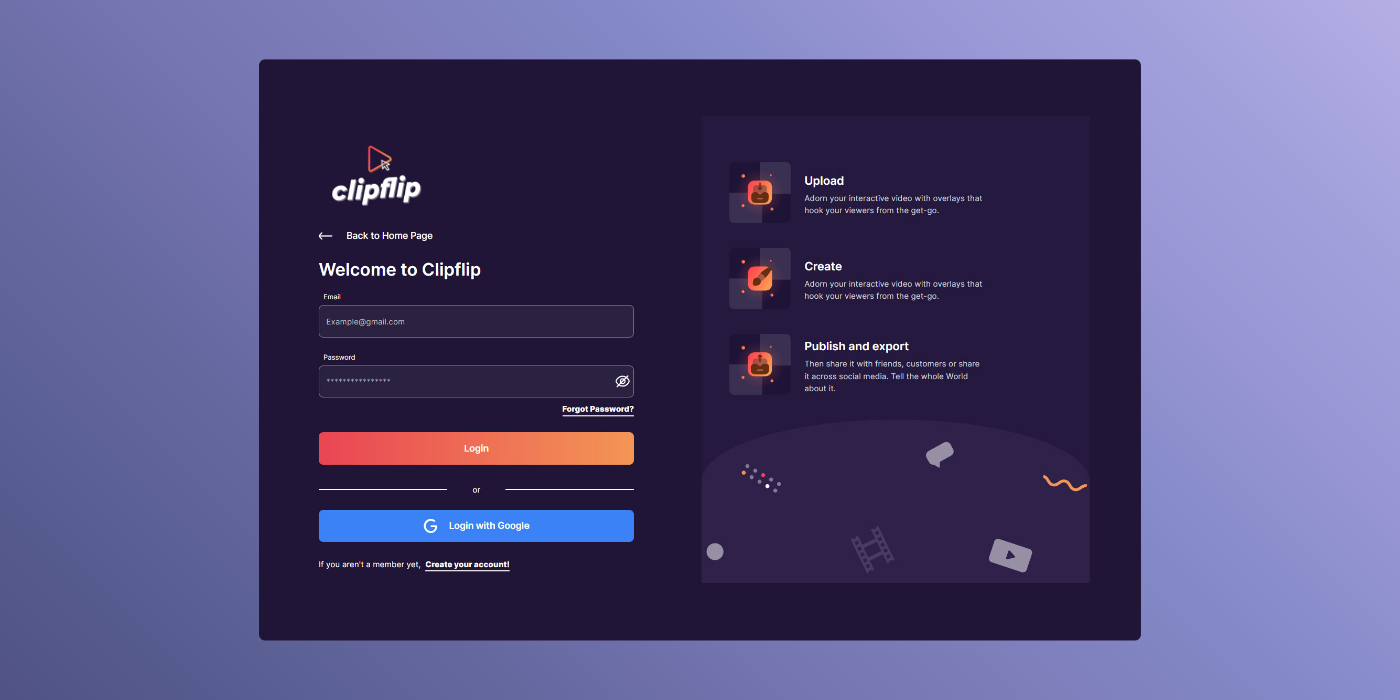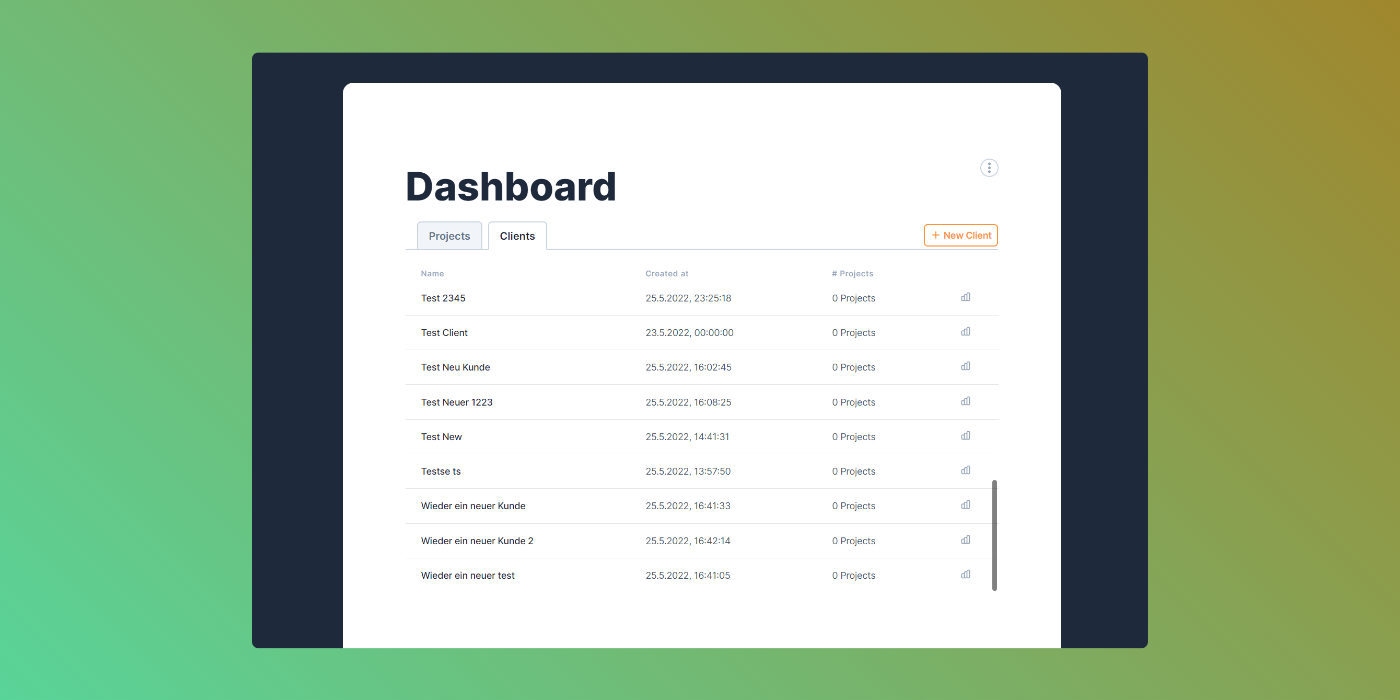
Create & manage clients
Good news to all our agency and enterprise plan customers: projects can now be grouped by clients. This not only improves the overview in the dashboard but it will also help with reporting by giving a clearer overview.
Add and manage clients
Adding a client is simple - switch to the Client-Tab and click on “new client”. A modal will open asking for the client’s name. After the successful creation, we will suggest some projects that currently have no clients and give the user the option to add these projects to the newly created client. Accessing a client’s subpage can also be done through the dashboard by clicking on the name. By the way: When a project is archived, it will also no longer show up in the client project list.
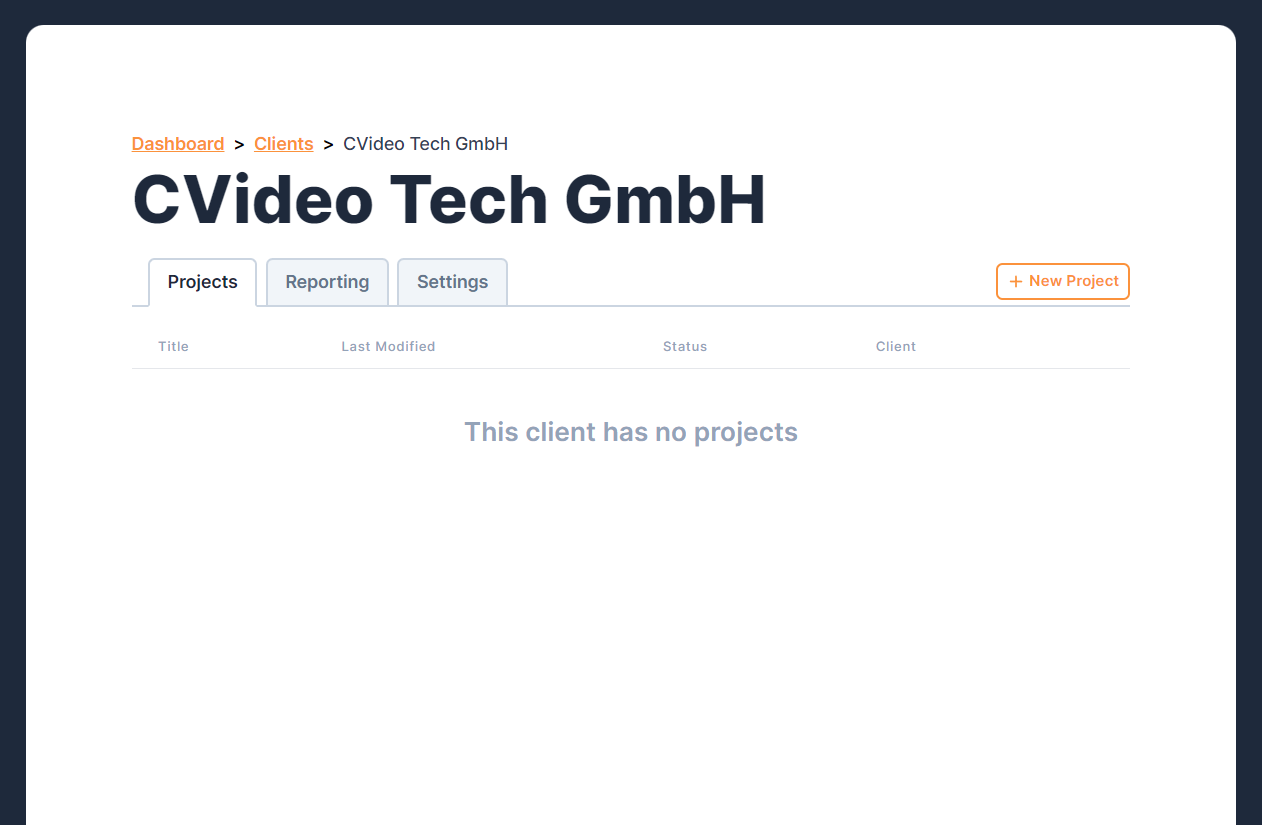
Add clients to projects
There are multiple ways to associate a project with a client:
- Select a client while creating a new project
- Edit project settings
- Inline-menu on the dashboard
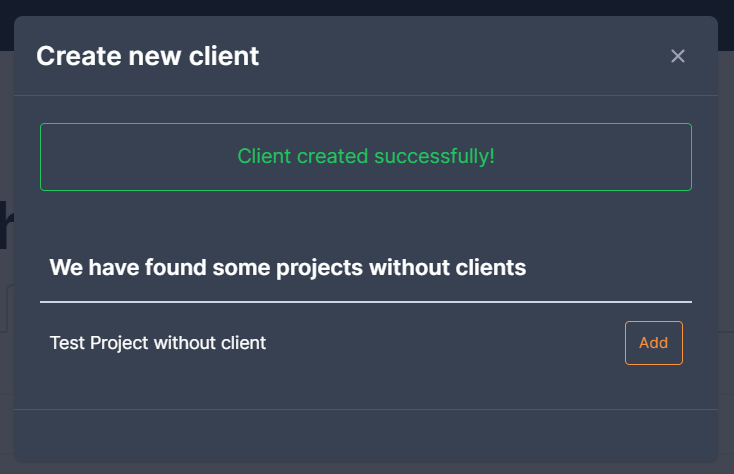
Report back to clients
In order to make it easier to bill clients for their impressions, agency and enterprise users can now generate a report showing how many views and clicks each campaign had. This data can also be exported as CSV by clicking the orange button on the top right.
Recent Updates
Spot now includes a selection of icons & new pulse animation for overlays
Deployed on: 2022-07-22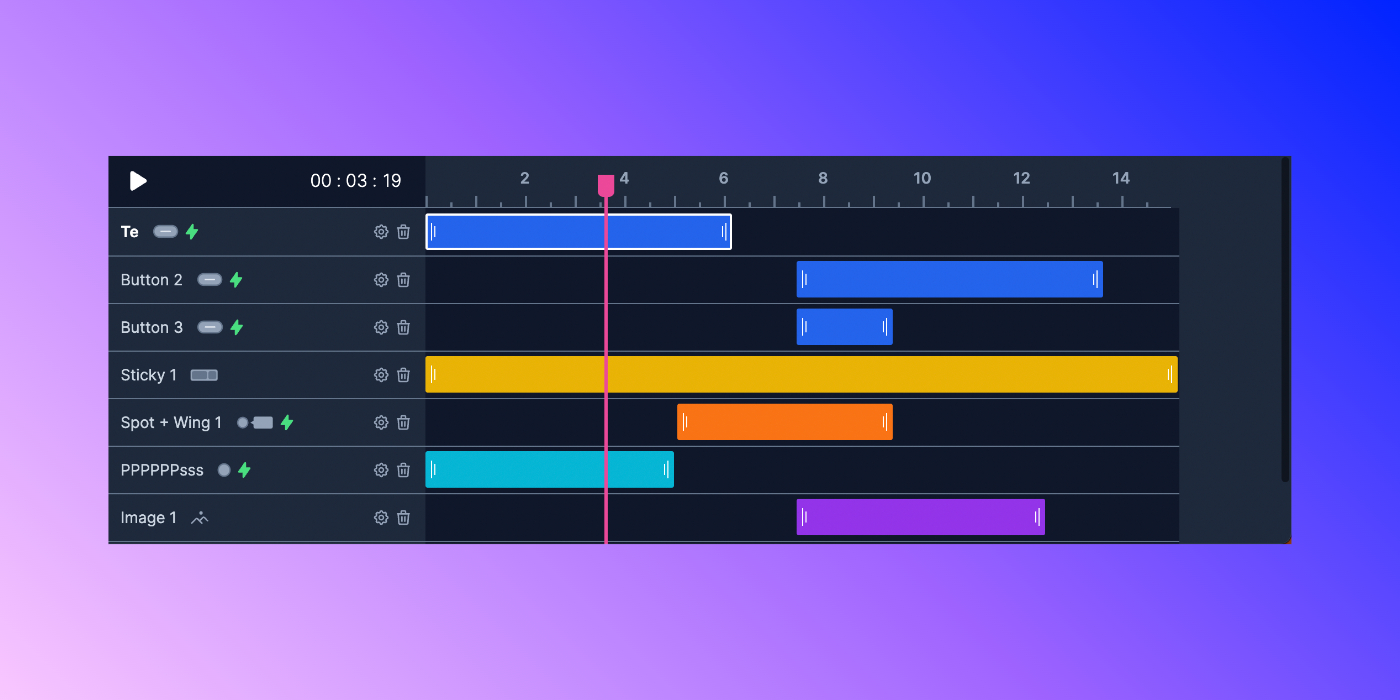
Undo/Redo & alignment helper & new timeline styles
Deployed on: 2022-07-19
In-/Out-Animations & attention seekers & new hover effects
Deployed on: 2022-06-21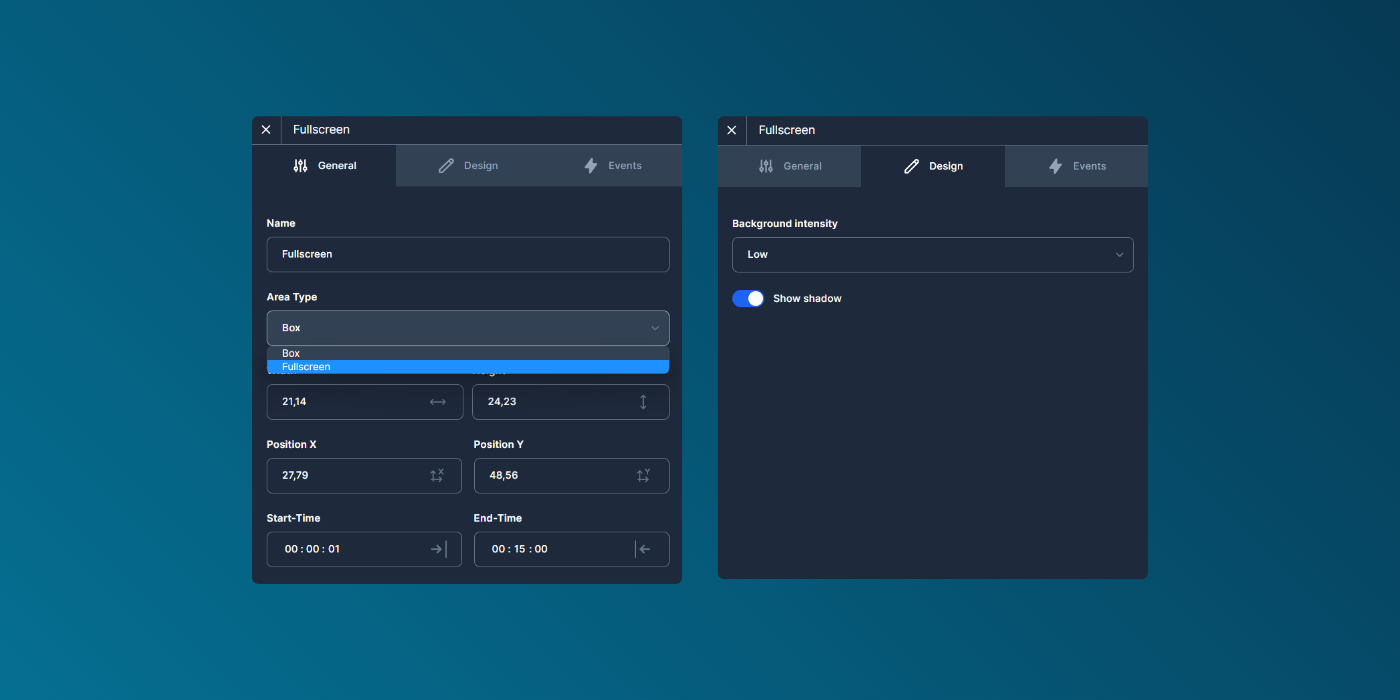
Adjust editor panels, new event-area type and timeline style updates
Deployed on: 2022-05-19